Read me first!
Choose the correct upgrade or crossgrade path for your situation – a specific upgrade or crossgrade path will only complete if you own (all) the original License(s) required for trade-in (“surrender”) in your iLok account!
It is not required to already have an account on our website – if you don’t, a new account will be created on Checkout.
Upgrade and Crossgrade paths are based on the iLok License(s) you own inside your iLok account – it does not matter whether you bought the original License(s) direct or from a Reseller, nor if you have a website account with us or not, nor if the original License(s) show in your Purchase History or not (in case you already do have an account).
If you already own all our current plug-ins separately, you can get into the bundle program at a nice price once a next plug-in is released.
Upgrade
The “from” License(s) must be available in your iLok account.
See full procedure below.
Upgrade to Full Bundle
Crossgrade
The “from” License(s) must be available in your iLok account.
See full procedure below.